I'm trying to send an email to each student (that contain the student name and marks) using VBA.
I have an Excel sheet as below:
I need to send an email to each student with email body text as below:
Hi " Student name "
Below you can found your marks:-
Math :- " his mark"
Network :- "his mark"
Physics :- "his mark"
Antenna :- " his mark"
How do I send this text to each student in the mailBody section?
Sub SendMail()
Dim objEmail
Const cdoSendUsingPort = 2 ' Send the message using SMTP
Const cdoBasicAuth = 1 ' Clear-text authentication
Const cdoTimeout = 100 ' Timeout for SMTP in seconds
mailServer = "smtp.gmail.com"
SMTPport = 465 '25 'SMTPport = 465
mailusername = Range("j9").Value
mailpassword = Range("j10").Value
''''''''
Dim n As Integer
n = Application.WorksheetFunction.CountA(Range("c:c")) - 1
For i = 1 To n
mailto = Range("c1").Offset(i, 0).Value
mailSubject = Range("e1").Offset(i, 0).Value
'mailBody = ??** What i should to set ?
Set objEmail = CreateObject("CDO.Message")
Set objConf = objEmail.Configuration
Set objFlds = objConf.Fields
With objFlds
.Item("http://schemas.microsoft.com/cdo/configuration/sendusing") = cdoSendUsingPort
.Item("http://schemas.microsoft.com/cdo/configuration/smtpserver") = mailServer
.Item("http://schemas.microsoft.com/cdo/configuration/smtpserverport") = SMTPport
.Item("http://schemas.microsoft.com/cdo/configuration/smtpusessl") = True
.Item("http://schemas.microsoft.com/cdo/configuration/smtpconnectiontimeout") = cdoTimeout
.Item("http://schemas.microsoft.com/cdo/configuration/smtpauthenticate") = cdoBasicAuth
.Item("http://schemas.microsoft.com/cdo/configuration/sendusername") = mailusername
.Item("http://schemas.microsoft.com/cdo/configuration/sendpassword") = mailpassword
.Update
End With
objEmail.To = mailto
objEmail.From = mailusername
objEmail.subject = mailSubject
objEmail.TextBody = mailBody
'objEmail.AddAttachment "C:\report.pdf"
objEmail.CC = Range("d1").Offset(i, 0).Value
objEmail.BCC = Range("k1").Offset(i, 0).Value
objEmail.Send
Set objFlds = Nothing
Set objConf = Nothing
Set objEmail = Nothing
Next i
End Sub