I have two problems with FFmpeg, when I use it to join DNG files sequence into mp4 video file. I also need to downgrade the resolution of the video from 6016x3200 to 2030x1080. First of all I got almost black screen in the resulting video. Had to play with gamma and brightness options. But it was not enough!
New problems:
something strange happens with aspect ratio in resulting video file: in the first frame aspect is normal, just like in the original picture, but all the rest frames are getting squeezed. can't figure out why this happen!? (see picture attached).
colors are desaturated. despite the fact that I set "saturation" option to the maximum value. and also, the first frame of the video is different from the rest (while DNG files are all similar, first is no exception)
I tried prores codec as well, with the same result.
command I use is simple:
ffmpeg.exe -start_number 1 -i "K:\video\copter_R%5d.dng" -c:v libx264 -vf "fps=25,format=yuv420p, eq=gamma=3.2:brightness=0.2:contrast=1.6:saturation=3, scale=w=2030:h=1080" e:\output.mp4
I tried to use different variants of scale parameter: "scale=-1:1080" as well.
Illustration:
UPDATE: ffmpeg log report for operation:
https://drive.google.com/file/d/1H6bdpU0Eo4WfR3h-SRtgf7WBNYVFRwz2/view?usp=sharing