So I've put a few hours into this and I've finally hit a sticking point that I can't figure out. I'm using a players "Code" to pull information from 1 sheet to another. Normally this would be easy but before I pull the information, I'm running it through the unique function to get a list individual (NON repeating list) of players. It seems like this unique functions is throwing things off.
So I'm using the unique function to get a singular list of "Codes". Then using those codes to return "First Name" and "Nick Name". The issue comes when I try to nest the Unique function within the DGET code.
I've tried using DGET, Vlookup and QUERY with no luck.
PS. This is also a dynamic field so I need to have it automatically update with new inputs. Tried ArrayFormula with no luck :/
=dget(
importrange("1OZSDju3hRyGyRfFhHJT2PLQ3DBvcfOAT1ZvNxB-J0DQ",
"PlayerRegistration!B1:G"),"Nick Name",
{"QR Code Reader";(
unique(importrange("1OZSDju3hRyGyRfFhHJT2PLQ3DBvcfOAT1ZvNxB-J0DQ",
"PlayerRegistration!G2:G"))
)
}
)
If you could help, that would be awwwwweesome !!! Below is a link to the sheets.
https://docs.google.com/spreadsheets/d/1OZSDju3hRyGyRfFhHJT2PLQ3DBvcfOAT1ZvNxB-J0DQ/edit?usp=sharing