I've got a Visual Studio installer project (a vdproj) that won't install the VC redistributables as a pre-requisite. I can't figure out why.
I'm using the latest updates to Visual Studio 2019, with the Installer Projects extension. Here are my prerequisite settings:
At install time I get an error that says vc_redist.x64.exe has changed since it was initially published. I checked bootstrap at C:\Program Files (x86)\Microsoft SDKs\ClickOnce Bootstrapper\Packages\vcredist_x64 and discovered that the URL found there (https://aka.ms/vs/16/release/14.26.55555/vc_redist.x64.exe) redirects to the main microsoft home page and downloads HTML rather than an executable. So I changed the URL, first to https://aka.ms/vs/16/release/vc_redist.x64.exe, then to https://aka.ms/vs/16/release/14.27.29016/vc_redist.x64.exe. Both of these URLs download a copy of VC_redist.x64.exe when you visit them with a web browser, but neither of them fixes the installer.
The only difference I see after changing the URL is that with the original URL I get a file named vcredist_x64\vc_redist.x64.exe in the temp install folder (but it's invalid, full of HTML), but with the two new URLs the vcredist_x64 folder is empty.
Any idea what I need to do to get this working?