The objective of this model is to explore potential dispersal patterns of grey wolves in the Northern Rocky Mountains. In the model, grey wolves are given a ph-memory attribute which corresponds to a spatial data table.
extensions [ gis table csv]
wolves-own [
...
ph-memory ;; wolves' patch-hunting memory, table includes the patch's hash-id (KEY) and pack-id (VALUE)
...
]
to initialize-wolf [ new-pack-id ]
...
set ph-memory table:make
...
end
to setup
clear-all
setup-gis
file-open (word "Ph-memory-for-run-" behaviorspace-run-number ".csv")
...
end
to go
if not any? wolves [stop]
ask wolves [
where-am-i
...
file-write (table:to-list ph-memory)
end
to where-am-i
let patch-hash-id ([hash-id] of patch-here) ;;Updates the hash-id of the patch the wolf is currently on
if not table:has-key? ph-memory patch-hash-id
[table:put ph-memory patch-hash-id pack-id]
end
When I open the Excel file to view the results, the entire table is exported into a SINGLE cell. Unfortunately, this makes data analysis moot since I cannot manipulate the data easily.
My question is: Is it possible to export the data table results into excel and have the data broken into individual cells/ discrete data pairs (e.g. [ patch-hash-id, pack-id] )? I started to manually re-format the data into columns, but this is extremely tedious!
Does someone have a recommendation of how I can export the data in an effective manner?
Any help would be greatly appreciated!