I am running Kibana 7.7.1 on windows system. I tried to achieve this using xpack security. Kibana license is Basic(free) version.
My ES config:
- xpack.security.enabled: true
- discovery.type: single-node
I used following command to generate passwords: bin/elasticsearch-setup-passwords auto
In kibana configuration added following lines:
- elasticsearch.username: "kibana"
- elasticsearch.password: "***"
I logged in to Kibana with the credentials (as received from the command above):
- Username:"elastic"
- Password:"***"
In Management->security->roles I created new role with privilege read. Then in Management->security->users created a new user with the role just created. Logged out and tried to login with the new user and it showed this message {"statusCode":403, "error":"Forbidden", "message":"Forbidden"}
I am new to Kibana. I followed a tutorial but it did not work for me. Is there a way we can achieve this?