I've tried using the standard Blazor template app to remote debug on an Azure app service and I get the following error:(the app run fine if a compile to release, though not debugging of course.)
I compile to debug any CPU.
I've tried using the standard Blazor template app to remote debug on an Azure app service and I get the following error:(the app run fine if a compile to release, though not debugging of course.)
I compile to debug any CPU.
UPDATE
I can debugger in my .razor pages.
PRIVIOUS
Judging from your error message, the problem may be caused by unsuccessful release of some files and other factors when the program was released.
In order to solve your problem, you can tell us the version of Visual Studio you are using and how you created the project. This problem is mostly related to your development tool environment configuration.
Here is a suggestion, test it by yourself and it runs normally.
Visual Studio 2019 Enterprise Edition (other versions should also be normal)
Configuration before project release