I know how to change the icon of my app, but when I look at the Recents Screen, the icon is the default one.
App icon (all good so far):
Icon in my Recents Screen:
This is the 'application' tag of my 'AndroidManifest.xml'
<application
android:name=".App"
android:allowBackup="true"
android:icon="@mipmap/iconout"
android:roundIcon="@mipmap/iconout"
android:logo="@mipmap/iconout"
android:label="@string/app_name"
android:supportsRtl="true"
android:theme="@style/AppTheme">
I've tried many solutions that I found on this platorm (that didn't work), like:
- file->new->image asset->choose image..
- install & unistall the app
- build & clean project
- delete all the default icons on my project
- drag & drop my icon to drawable from mipmap folder
Any other possible solutions? Thank you in advance!