I have Elasticsearch, Filebeat and Kibana running on a Windows machine. Filebeat log has a proper log file and is listening to the path. When I look on the data in Kibana it looks fine.
My issue is that the message field is a String.
Example of one log line:
12:58:09.9608 Trace {"message":"No more Excel rows found","level":"Trace","logType":"User","timeStamp":"2020-08-14T12:58:09.9608349+02:00","fingerprint":"226fdd2-e56a-4af4-a7ff-724a1a0fea24","windowsIdentity":"mine","machineName":"NAME-PC","processName":"name","processVersion":"1.0.0.1","jobId":"957ef018-0a14-49d2-8c95-2754479bb8dd","robotName":"NAME-PC","machineId":6,"organizationUnitId":1,"fileName":"GetTransactionData"}
So what I would like to have now is that String converted to a JSON so that it is possible to search in Kibana for example for the level field.
I already had a look on Filebeat. There I tried to enable LogStash . But then the data does not come anymore to Elasticsearch. And also the log file is not genereated into the LogStash folder.
Then I downloaded LogStash via install guide, but unfortunately I got this message:
C:\Users\name\Desktop\logstash-7.8.1\bin>logstash.bat
Sending
Logstash logs to C:/Users/mine/Desktop/logstash-7.8.1/logs which
is now configured via log4j2.properties ERROR: Pipelines YAML file is
empty. Location:
C:/Users/mine/Desktop/logstash-7.8.1/config/pipelines.yml usage:
bin/logstash -f CONFIG_PATH [-t] [-r] [] [-w COUNT] [-l LOG]
bin/logstash --modules MODULE_NAME [-M
"MODULE_NAME.var.PLUGIN_TYPE.PLUGIN_NAME.VARIABLE_NAME=VALUE"] [-t]
[-w COUNT] [-l LOG] bin/logstash -e CONFIG_STR [-t] [--log.level
fatal|error|warn|info|debug|trace] [-w COUNT] [-l LOG] bin/logstash
-i SHELL [--log.level fatal|error|warn|info|debug|trace] bin/logstash -V [--log.level fatal|error|warn|info|debug|trace]
bin/logstash --help
[2020-08-14T15:07:51,696][ERROR][org.logstash.Logstash ]
java.lang.IllegalStateException: Logstash stopped processing because
of an error: (SystemExit) exit
Edit:
I tried to use Filebeat only. Here I set:
processors:
- add_host_metadata: ~
- add_cloud_metadata: ~
- add_docker_metadata: ~
- add_kubernetes_metadata: ~
- dissect:
tokenizer: '"%{event_time} %{loglevel} %{json_message}"'
field: "message"
target_prefix: "dissect"
- decode_json_fields:
fields: ["json_message"]
but that gave me:
dissect_parsing_error
The tip with removing the "" at tokenizer helped. Then I got:
I simply refreshed the index and the message was gone. Nice.
But The question is now, how to filter for something in the new field?