This has me stumped, so I'm hoping somebody who knows the proper functions can help me out.
I am trying to do a VLOOKUP, but I want to pass the Range in based on values in columns.
The Range is on a different sheet than where the formula is, and I want the range's start column to be determined by looking for the value that is at the top of the column the forumla exists in.
For example, in the attached image, the 'Dashboard' sheet has Column A as Sheet, and the top Row has Widgets and Sprockets in the top row.
I want the Formula to be a Lookup for the search key 'Total, and return the value in the cell next to it. I want the Range to start on the sheet specified in Column A, and the Column to be the one with the value that matches the one at the top of the column where the formula is.
So my formula will look like
=VLOOKUP("Total",<INSERT RANGE HERE>,2)
Help would be appreciated.
Link to the Google Sheet:
https://docs.google.com/spreadsheets/d/1H5At3gHeTQUm6PWqeA7MT5xcm5RJ38NK6LyhSWUeaZY/edit?usp=sharing
Thanks Stack Overflow Community