I have set up my app as follows:
build.gradle
implementation 'com.google.android.material:material:1.1.0'
styles.xml
<style name="AlertDialogTheme" parent="ThemeOverlay.MaterialComponents.Dialog.Alert">
<item name="buttonBarNegativeButtonStyle">@style/NegativeButtonStyle</item>
<item name="buttonBarPositiveButtonStyle">@style/PositiveButtonStyle</item>
</style>
<style name="NegativeButtonStyle" parent="Widget.MaterialComponents.Button.TextButton.Dialog">
<item name="android:color">@color/colorPrimary</item>
</style>
<style name="PositiveButtonStyle" parent="Widget.MaterialComponents.Button.TextButton.Dialog">
<item name="android:color">@color/colorPrimary</item>
</style>
CheckoutFragment.kt
private fun createConfirmOrderDialog() {
val builder = AlertDialog.Builder(requireContext(), R.style.AlertDialogTheme)
builder.setTitle(getString(R.string.confirm_order))
.setMessage(dialogPrompt)
.setPositiveButton(R.string.confirm) { dialog, _ ->
viewModel.placeOrder()
dialog.dismiss()
}
.setNegativeButton(R.string.cancel) { dialog, _ ->
dialog.dismiss()
}
builder.show()
}
colors.xml
<color name="colorAccent">#F1CB1A</color> // I have this added to the base theme
This setup, however, shows a dialog where the button text is not visible since both text and background is white.
How can I fix this?