Hi, I'm fairly new to JS and I wanted to know how I can change/update the qty for the "inCart" under "productsInCart" so that it reflects the event.target.value from the user.
Right now, I'm able to get the qty value from the user but unable to reflect that change to the Local Storage. Thus, when I update the site, it does not appear to change the qty.