I would like to add a column Journal number on the settlement Form (form VendOpenTrans), however the actual form from journal is not showing the newly added Column
I have attempt to duplicate those field that are visible, rename and re-path to Journal Number, but the Field is Not shown as well. Did I miss out any steps to show out the Fields?
Below is my XPO https://drive.google.com/file/d/1QOLvXqMyEL722ja0ySfOAsRIJEj5nkmZ/view?usp=sharing