I'm trying to upload pycaret package into anaconda, making it possible to install with conda install pycaret. This is issue 21 and I'm working on it.
So, I followed those steps at Building conda packages with conda skeleton and create the meta.yaml file (content at the end of question) by running conda skeleton pypi pycaret.
Afterwards, when I run conda-build pycaret, it is throwing me dependencies error. See image below.
Maybe because those packages are not yet in conda. I installed them with pip and they are already in my conda base enviromnent.
Also notice this "Unsatisfiable dependencies for platform win-64". Does it make sense? I'm using Windows 10 64 bits.
Here is meta.yaml content, generated by conda skeleton
{% set name = "pycaret" %}
{% set version = "2.0" %}
package:
name: "{{ name|lower }}"
version: "{{ version }}"
source:
url: "https://pypi.io/packages/source/{{ name[0] }}/{{ name }}/{{ name }}-{{ version }}.tar.gz"
sha256: 5db9060f9d8ba53dbfb558b41de822c5b4175223c05a3a2c3c41c71346510694
build:
number: 0
script: "{{ PYTHON }} -m pip install . -vv"
requirements:
host:
- catboost
- cufflinks >=0.17.0
- datefinder >=0.7.0
- datetime >=4.3
- gensim
- imbalanced-learn
- ipython
- ipywidgets
- joblib
- kmodes >=0.10.1
- lightgbm >=2.3.1
- matplotlib
- mlflow
- mlxtend
- nltk
- numpy >=1.17
- pandas
- pandas-profiling >=2.3.0
- pip
- plotly >=4.4.1
- pyldavis
- pyod
- python
- scikit-learn >=0.23
- seaborn
- spacy
- textblob
- umap-learn
- wordcloud
- xgboost >=0.90
- yellowbrick >=1.0.1
run:
- catboost
- cufflinks >=0.17.0
- datefinder >=0.7.0
- datetime >=4.3
- gensim
- imbalanced-learn
- ipython
- ipywidgets
- joblib
- kmodes >=0.10.1
- lightgbm >=2.3.1
- matplotlib
- mlflow
- mlxtend
- nltk
- numpy >=1.17
- pandas
- pandas-profiling >=2.3.0
- plotly >=4.4.1
- pyldavis
- pyod
- python
- scikit-learn >=0.23
- seaborn
- spacy
- textblob
- umap-learn
- wordcloud
- xgboost >=0.90
- yellowbrick >=1.0.1
test:
imports:
- pycaret
about:
home: "https://github.com/pycaret/pycaret"
license: MIT
license_family: MIT
license_file:
summary: "PyCaret - An open source, low-code machine learning library in Python."
doc_url:
dev_url:
extra:
recipe-maintainers:
- your-github-id-here
Any suggestions? It's my first time uploading a package into conda.