I found "workarounds" (far away from perfection but works).
Below WinRTXamlToolkit = WXT
Fastest way (if you don't know WXT) is:
- hide WXT elements
- create your own equivalent of above elements using native XAML (TextBlocks ..) and place it wherever you like
To get column colors for legend do
MethodInXamlBackingObject() {
var paletteOfFirstColumn = ColumnChart.Palette[0];
var columnFirstBrush = paletteOfFirstColumn["Background"];
}
BTW. tips where from to learn WXT:
- analyse sources of samples in WXT - these are very detailed
- analyse WXT behaviour with tool "WXT Debug Console" (included in demo app) - very powerfull
- read arts about WXT and WPF Toolkit (from which WXT is a fork)