I'm currently trying to figure out how I can conditionally insert a row based on a previous row. I'm fairly used to using window functions, and I figure I'll have to do so to make this work, but I don't know any other functions to make this work.
The dataset I'm working with would look like this
And what I would want it to look like would be this:

So, in effect, I'm looking to add the gap that exists between two row dates. If the end date of one row has a gap between it and the start date of the next row, I would want to be able to insert a row between them that has the same item and store with the in-between dates and a sold amount of 0.
I am trying to perform this in Google BigQuery console.