As far as I know, using Azure Key Vault references with Azure Functions does not support to work on local. for more details, you can refer to this post.
The following answers are based on the functions on the Azure Portal
How do I reference two different AzureWebJobStorage app settings using one KeyVault?
You need to add the storage connect string you need to the key vault on the Azure portal, and it will generate the corresponding Secret Identifier.
You can generate references that conform to the following syntax:
@Microsoft.KeyVault(SecretUri=https://myvault.vault.azure.net/secrets/mysecret/ec96f02080254f109c51a1f14cdb1931)
Then add these two references to the app setting
Is there a way to change one of the settings to AzureWebJobStorage1 or the like?
Of course, if you configure the key vault reference in the app setting, you can define your variable name as AzureWebJobStorage1.
Take the blob trigger function as an example, you can use AzureWebJobStorage1 in the function.json file to get the storage connection.