As clarified in the comments of the question, you could treat the cluster as superpixels and propagate labels from a few samples to the remaining data, using some semi-supervised classifier [1].
Creating an image to run the example:
import numpy as np
from skimage.data import binary_blobs
import cv2
from pyift.shortestpath import seed_competition
from scipy import sparse, spatial
import matplotlib.pyplot as plt
# creating noisy image
size = 256
image = np.empty((size, size, 3))
image[:, :, 0] = binary_blobs(size, seed=0)
image[:, :, 1] = binary_blobs(size, seed=0)
image[:, :, 2] = binary_blobs(size, seed=1)
image += np.random.randn(*image.shape) / 10
image -= image.min()
image /= image.max()
plt.axis(False)
plt.imshow(image)
plt.show()
Computing superpixels:
def grid_seeds(image, rows = 15, cols = 15):
seeds = np.zeros(image.shape[:2], dtype=np.int)
v_step, h_step = image.shape[0] // rows, image.shape[1] // cols
count = 1
for i in range(rows):
y = v_step // 2 + i * v_step
for j in range(cols):
x = h_step // 2 + j * h_step
seeds[y, x] = count
count += 1
return seeds
seeds = grid_seeds(image)
_, _, _, superpixels = seed_competition(seeds, image=image)
superpixels -= 1 # shifting labels to zero
contours, _ = cv2.findContours(superpixels, cv2.RETR_FLOODFILL, cv2.CHAIN_APPROX_SIMPLE)
im_w_contours = image.copy()
cv2.drawContours(im_w_contours, contours, -1, (255, 0, 0))
plt.axis(False)
plt.imshow(im_w_contours)
plt.show()
Propagating labels from 4 arbitrary nodes, one for each class (color) and coloring the resulting labels with the expected color.
def create_graph(image, labels):
n_nodes = labels.max() + 1
h, w, d = image.shape
avg = np.zeros((n_nodes, d))
for i in range(h):
for j in range(w):
avg[labels[i, j]] += image[i, j]
avg[:] /= np.bincount(labels.flat)[:, np.newaxis] # ignore label 0
graph = spatial.distance_matrix(avg, avg)
return sparse.csr_matrix(graph)
graph = create_graph(image, superpixels)
graph_seeds = np.zeros(graph.shape[0], dtype=np.int)
graph_seeds[1] = 1 # blue training sample
graph_seeds[3] = 2 # yellow training sample
graph_seeds[13] = 3 # white training sample
graph_seeds[14] = 4 # black training sample
label_colors = {1: (0, 0, 255),
2: (255, 255, 0),
3: (255, 255, 255),
4: (0, 0, 0)}
_, _, _, labels = seed_competition(graph_seeds, graph=graph)
result = np.empty_like(image)
for i, lb in enumerate(labels):
result[superpixels == i] = label_colors[lb]
plt.axis(False)
plt.imshow(result)
plt.show()

For this example, I used the difference between the average color of each superpixel as their arc-weight. However, in a real problem, some more elaborate feature vector will be necessary.
Also, the labeled data is a subset of the image superpixels, but this is not strictly necessary, you can add any artificial node when modeling your graph, especially as the seed nodes.
This approach is commonly used in remote sensing, this article might be relevant [2].
[1] Amorim, W. P., Falcão, A. X., Papa, J. P., & Carvalho, M. H. (2016). Improving semi-supervised learning through optimum connectivity. Pattern Recognition, 60, 72-85.
[2] Vargas, John E., et al. "Superpixel-based interactive classification of very high resolution images." 2014 27th SIBGRAPI Conference on Graphics, Patterns, and Images. IEEE, 2014.