I am using mat-card such that add button and search box need to be aligned horizontally in a single line.
I want add to be on left side and search to be on the right side.
I have written following html but search is not aligning to the right side.
<div class="page-container">
<mat-card class="mat-elevation-z3">
<mat-card-title>Test Data</mat-card-title>
<form layout-align='center center' layout='column'>
<mat-form-field style="justify-content: flex-start">
<button mat-raised-button (click)="addClick()" color="primary" mat-raised-button>
<mat-icon>add_box</mat-icon>Add
</button>
</mat-form-field>
<mat-form-field style="justify-content: flex-end">
<input (keyup)="doFilter($event.target.value)" matInput placeholder="Search" type="text">
</mat-form-field>
</form>
</mat-card>
</div>
I am also getting an error - ERROR Error: mat-form-field must contain a MatFormFieldControl.