I've written LabView code for a locking system.
The lock has a motion timer that relies on input from a numeric control. I've added a script file reader that needs to be able to change that timer value. Using a selector, I can switch between values, but I'd like it to update the value in the control, rather than override it, so that I can see it on the screen.
How can this be accomplished?
This is currently how I switch between the scripted version and the direct numeric input from the control:
So how can I get the script value to update the control box or is that not possible...?