I have stored DateTimeOffset into a text file like below,
DateTimeOffset.Now.ToString()
I noticed that it's stored as "8/13/2020 2:11:31 PM +05:30", not sure why it's adding +05:30 and how can I remove it to +00:00.
I have other DateTimeOffset saved into database and it's returns as +00:00 and in below snap x is actually smaller than z, but it's going wrong here. The reason I am saving to text file add offset as +05:30.
How to fix this issue, database side I don't have any control and while saving into text file, how to can I eliminate to store time without offset?
- value for `x' coming from database
- value for
zcoming from text file read