I have seen many online tutorial explaining how to use eclipse to do remote debug of WAR file.
But what I want to know is how to do the debug inside eclipse just as debugging a JAVA application? I have Tomcat 7 configured in my eclipse as a server. And I have tested it with a sample servlet program successfully meaning I can set breakpoint in the source code and run into it.
My WAR application is built by gradle. I have imported the gradle project into my eclipse and build it ok inside eclipse by running gradle task inside "gradle tasks view". I added the project into the server. However, when I try to use "Debug as > Debug on Server", it fails and the breakpoint is not get hit. Anyone could share the experience to debug WAR inside eclipse?