I'm making a domain resolver, and I don't like the way the text is at the window border. The line is set /p domainname=Enter Domain Name^> %ESC%[92m
I would like to add a space before where it says Enter Domain Name>
This is what it looks like
so it's not stuck right against the window border, which would make it look a bit nicer. How would I go about this? I haven't been able to find anything on how to solve this.