I get the image from the backend via the API, but flutter must set constraints in container, but the image height are not the same, what should I do?
Flutter image problems:
import 'package:cached_network_image/cached_network_image.dart';
import 'package:flutter/cupertino.dart';
import 'package:flutter/material.dart';
import 'package:flutter_swiper/flutter_swiper.dart';
import 'package:flutter_use_redux/component/pureProduct.dart';
import 'package:flutter_use_redux/models/product.dart';
import 'package:flutter_use_redux/reselect/reselectHome.dart';
import 'package:oktoast/oktoast.dart';
/// 首页轮播组件编写
class SwiperDiy extends StatelessWidget {
final List swiperDataList;
final String imageHost;
final bool autoPlay;
SwiperDiy({Key key, this.swiperDataList,this.imageHost,this.autoPlay}) : super(key: key);
@override
Widget build(BuildContext context) {
Map swiperData= reselectSwiper(swiperDataList);
List realSwiperData=swiperData['list'];
return Container(
constraints:
BoxConstraints(
maxHeight:550
),
child: Swiper(
scrollDirection: Axis.horizontal,
itemBuilder: (BuildContext context, int index) {
Map product=realSwiperData[index];
return InkWell(
onTap: () {
print('/collections/${product['link']}');
},
child: CachedNetworkImage(imageUrl:imageHost+product['href'],fit: BoxFit.fill,),);
},
itemCount: realSwiperData?.length,
//pagination: new SwiperPagination(),
autoplay: realSwiperData.length>1,
viewportFraction:1,
// 当前视窗展示比例 小于1可见上一个和下一个视窗
scale: 1,
),
);
}
}
This is my code. But the maxHeight is not suited for my thought:
For example, the image is from the network, sometimes its height maybe 300, sometimes its height maybe 400, I just want the swiper to stretch the Container.