I have a multiline React-Native Text component whose width should auto-adjust to the width of the longest line of text. This is working on iOS but not on Android, and I'm not sure why.
Please see this expo snack for a demo. on iOS it looks like this:
on Android it looks like this:
The demo above is just a stripped down excerpt from the full app. I need to keep flexDirection: 'row' because in the full app there are other items I need to display to the right of this textbox.