From the documention you can format the build number for the azure devops build pipeline but the formating on the time isn't working for me.
I want something like
YY.MM.DD.MMSS
name: $(Date:yy).$(Date:MM).$(Date:dd).$(Hours)$(Minutes)
However this will generate single digits like '20.08.12.150' for 3pm. Does anyone know a way of forcing the format like the date fields so it will always be 2 chars? $(Hours:hh)$(Minutes:mm) does not work; I did try that.
Thanks