My intention is to show a preview of the custom field data in the Edit Billing and Shipping Address section on the my woocommerce account page. I made an adjustment to the code of the my-address.php template, in which I can correctly show the preview of 2 texts, one for billing and one for shipping, (but when I add the code that I use to display meta data from custom fields it generates a debugging error distorting the page layout). here is the code of template:
<?php
/**
* My Addresses
*
* This template can be overridden by copying it to yourtheme/woocommerce/myaccount/my-address.php.
*
* HOWEVER, on occasion WooCommerce will need to update template files and you
* (the theme developer) will need to copy the new files to your theme to
* maintain compatibility. We try to do this as little as possible, but it does
* happen. When this occurs the version of the template file will be bumped and
* the readme will list any important changes.
*
* @see https://docs.woocommerce.com/document/template-structure/
* @package WooCommerce/Templates
* @version 2.6.0
*/
defined( 'ABSPATH' ) || exit;
// My Billing Addresses
$customer_id = get_current_user_id();
if ( ! wc_ship_to_billing_address_only() ) {
$get_addresses = apply_filters(
'woocommerce_my_account_get_addresses',
array(
'billing' => __( 'Billing address', 'woocommerce' ),
),
$customer_id
);
} else {
$get_addresses = apply_filters(
'woocommerce_my_account_get_addresses',
array(
'billing' => __( 'Billing address', 'woocommerce' ),
),
$customer_id
);
}
$oldcol = 1;
$col = 1;
?>
<p>
<?php echo apply_filters( 'woocommerce_my_account_my_address_description', esc_html__( 'The following addresses will be used on the checkout page by default.', 'woocommerce' ) ); // phpcs:ignore WordPress.Security.EscapeOutput.OutputNotEscaped ?>
</p>
<?php if ( ! wc_ship_to_billing_address_only() && wc_shipping_enabled() ) : ?>
<div class="u-columns woocommerce-Addresses col2-set addresses">
<?php endif; ?>
<?php foreach ( $get_addresses as $name => $address_title ) : ?>
<?php
$address = wc_get_account_formatted_address( $name );
$col = $col * -1;
$oldcol = $oldcol * -1;
?>
<div class="u-column<?php echo $col < 0 ? 1 : 2; ?> col-<?php echo $oldcol < 0 ? 1 : 2; ?> woocommerce-Address">
<header class="woocommerce-Address-title title">
<h3><?php echo esc_html( $address_title ); ?></h3>
<a href="<?php echo esc_url( wc_get_endpoint_url( 'edit-address', $name ) ); ?>" class="edit"><?php echo $address ? esc_html__( 'Edit', 'woocommerce' ) : esc_html__( 'Add', 'woocommerce' ); ?></a>
</header>
<address>
Display preview of custom field order meta data BILLING.
</address>
</div>
<?php endforeach; ?>
<?php if ( ! wc_ship_to_billing_address_only() ) : ?>
<?php
endif;
// My Shipping Addresses
$customer_id = get_current_user_id();
if ( ! wc_ship_to_billing_address_only() && wc_shipping_enabled() ) {
$get_addresses = apply_filters(
'woocommerce_my_account_get_addresses',
array(
'shipping' => __( 'Shipping address', 'woocommerce' ),
),
$customer_id
);
} else {
$get_addresses = apply_filters(
'woocommerce_my_account_get_addresses',
array(
'billing' => __( 'Billing address', 'woocommerce' ),
),
$customer_id
);
}
$oldcol = 1;
$col = 1;
?>
<?php if ( ! wc_shipping_enabled() ) : ?>
<div class="u-columns woocommerce-Addresses col2-set addresses">
<?php endif; ?>
<?php foreach ( $get_addresses as $name => $address_title ) : ?>
<?php
$address = wc_get_account_formatted_address( $name );
$col = $col * -1;
$oldcol = $oldcol * -1;
?>
<div class="u-column<?php echo $col < 0 ? 1 : 2; ?> col-<?php echo $oldcol < 0 ? 1 : 2; ?> woocommerce-Address">
<header class="woocommerce-Address-title title">
<h3><?php echo esc_html( $address_title ); ?></h3>
<a href="<?php echo esc_url( wc_get_endpoint_url( 'edit-address', $name ) ); ?>" class="edit"><?php echo $address ? esc_html__( 'Edit', 'woocommerce' ) : esc_html__( 'Add', 'woocommerce' ); ?></a>
</header>
<address>
Display preview of custom field order meta data SHIPPING.
</address>
</div>
<?php endforeach; ?>
<?php if ( ! wc_shipping_enabled() ) : ?>
</div>
<?php
endif;
this is the code i use to display custom field meta data in some php files:
<span><?php
$custom_order_meta = get_post_meta($order->get_order_number(), 'meta_data_order_field_key', true);
if( ! empty($custom_order_meta) )
{ ?>
<p> <?php
printf( '<strong>Title Field:</strong> ' . esc_html( '%s', 'woocommerce' ), esc_html($custom_order_meta) );?>
</p> <?php
}
?></span>
Attached image for better understanding.
I appreciate any help, I don't know if there is a filter or hook to do it.