I want to use Bootstrap grid system for my layout. I wanted to allocate left side of page for my cards and right side for other stuff, but what I'm seeing is that it's taking up whole width for my cards:
<div class="container-fluid">
<div class="row">
<div class="col-6" *ngFor="let t of rslt">
<mat-card class="cards">{{t.turbine_name}}</mat-card>
</div>
<div class="col-8">
right side
</div>
</div>
</div>
For my cards I have the following css:
.cards{
margin: 1px;
height: 50px;
width: 150px;
}
I have around 100 cards which take whole the page and on the bottom of the page I see the right side. What am I doing wrong?