In the POM file when I add the testng dependency, I never get the option to import testng. I only get Junit. I do not have Junit as dependency.
<dependency>
<groupId>org.testng</groupId>
<artifactId>testng</artifactId>
<version>7.3.0</version>
<scope>test</scope>
</dependency>
As I was researching the issue I found someone faced similar issue in the link below. However I did not see a solution. Any one knows how to get around this situation? I want to use TestNG so that I can use testNG.xml to run the tests.
Thanks in advance