I have input fields inside mat-expansion-panel. When pressing tab key, the tab orders include mat-expansion-panel. so I set tabindex=-1 in but still does not skip mat-expansion-panel when pressing tab key.
When pressing tab key, cursor moves as below
But I want to skip Peronal data expansion panel and I want cursor to move as below
tabindex=-1 does not work. How can I achieve this? Here is stackbiz