Hi I have a column of messy URL links within Google Sheets I'm trying to clean up, I want all formats of website links to be the same so that I can run a duplicate check on them.
For example, I have a list of URLs with various http, http://, https:// etc. I am trying to use the REGEXREPLACE tool to remove all http combination elements from the column entries, however cannot get it to work. This is what I have:
Before:
And I want - After:
website.com
website2.com
website3.com
It is ok if this takes place over a number of formulas and thus columns to the end result.