I try to exclude all the unit test files. But it does not work. Does SwiftLint support nested exclude?
- Pods
- Carthage
- ".*Tests.swift"
# Errors
force_try: warning #All errors occur in Nimble pod, this can be ignored
force_cast:
severity: warning
excluded:
- "*Tests.swift"