I'm brand new to SSRS. I'm trying to create a new folder in our SSRS portal, and I'm getting this error. I googled the title of this post and literally got no results with the quotes. I can't be the first person ever to have this issue (or ask about it online), so what is going on?
Asked
Active
Viewed 1,244 times
0
-
Does your environment have dedicated machines for frontend and backend? Most common problem I encountered in the past was Kerberos issues because of missing SPN and/or Trust-for-Delegation where your backend machine doesn't trust users authenticating to the frontend. – Filburt Aug 11 '20 at 14:49
-
I don't think so. I just use a web browser and put the SQL server in as a URL. – rory.ap Aug 11 '20 at 14:55
2 Answers
0
Please check the permissions of your user in the root directory.
Go to Root directory and "Manage Folder" and "Security". Check if your user has e.g. Content Manager role assigned.
Luke
- 127
- 1
- 6
-
I cannot seem to add myself to the security on the root, even though I'm a site administrator – rory.ap Aug 11 '20 at 14:47
-
I'm in the "System administrator" group but it says "you do not have permission for this operation" when I try to add myself to the security on the root folder. – rory.ap Aug 11 '20 at 14:58
0
I stumbled on the answer to the OP and the other issues I expressed in comments. I was using the fully-qualified name for our internal SQL server, i.e. including the domain name and .com. When I logged in with just the server name, everything worked. I cannot explain it though.
So I was trying to use this:
http://servername.domain.com/reports
but it only worked when I used this:
http://servername/reports
I would appreciate an explanation anyone has.
rory.ap
- 34,009
- 10
- 83
- 174