Is there a plot function available in Python that is same as MATLAB's stackedplot()?
stackedplot() in MATLAB can line plot several variables with the same X axis and are stacked vertically. Additionally, there is a scope in this plot that shows the value of all variables for a given X just by moving the cursor (please see the attached plot). I have been able to generate stacked subplots in Python with no issues, however, not able to add a scope like this that shows the value of all variables by moving the cursor. Is this feature available in Python?
This is a plot using MATLAB's stackedplot():
import pandas as pd
import numpy as np
from datetime import datetime, date, time
import matplotlib.pyplot as plt
import matplotlib
import matplotlib.transforms as transforms
import mplcursors
from collections import Counter
import collections
def flatten(x):
result = []
for el in x:
if isinstance(x, collections.Iterable) and not isinstance(el, str):
result.extend(flatten(el))
else:
result.append(el)
return result
def shared_scope(sel):
sel.annotation.set_visible(False) # hide the default annotation created by mplcursors
x = sel.target[0]
for ax in axes:
for plot in plotStore:
da = plot.get_ydata()
if type(da[0]) is np.datetime64: #pd.Timestamp
yData = matplotlib.dates.date2num(da) # to numerical values
vals = np.interp(x, plot.get_xdata(), yData)
dates = matplotlib.dates.num2date(vals) # to matplotlib dates
y = datetime.strftime(dates,'%Y-%m-%d %H:%M:%S') # to strings
annot = ax.annotate(f'{y:.30s}', (x, vals), xytext=(15, 10), textcoords='offset points',
bbox=dict(facecolor='tomato', edgecolor='black', boxstyle='round', alpha=0.5))
sel.extras.append(annot)
else:
y = np.interp(x, plot.get_xdata(), plot.get_ydata())
annot = ax.annotate(f'{y:.2f}', (x, y), xytext=(15, 10), textcoords='offset points', arrowprops=dict(arrowstyle="->",connectionstyle="angle,angleA=0,angleB=90,rad=10"),
bbox=dict(facecolor='tomato', edgecolor='black', boxstyle='round', alpha=0.5))
sel.extras.append(annot)
vline = ax.axvline(x, color='k', ls=':')
sel.extras.append(vline)
trans = transforms.blended_transform_factory(axes[0].transData, axes[0].transAxes)
text1 = axes[0].text(x, 1.01, f'{x:.2f}', ha='center', va='bottom', color='blue', clip_on=False, transform=trans)
sel.extras.append(text1)
# Data to plot
data = pd.DataFrame(columns = ['timeOfSample','Var1','Var2'])
data.timeOfSample = ['2020-05-10 09:09:02','2020-05-10 09:09:39','2020-05-10 09:40:07','2020-05-10 09:40:45','2020-05-12 09:50:45']
data['timeOfSample'] = pd.to_datetime(data['timeOfSample'])
data.Var1 = [10,50,100,5,25]
data.Var2 = [20,55,70,60,50]
variables = ['timeOfSample',['Var1','Var2']] # variables to plot - Var1 and Var2 to share a plot
nPlot = len(variables)
dataPts = np.arange(0, len(data[variables[0]]), 1) # x values for plots
plotStore = [0]*len(flatten(variables)) # to store all the plots for annotation purposes later
fig, axes = plt.subplots(nPlot,1,sharex=True)
k=0
for i in range(nPlot):
if np.size(variables[i])==1:
yData = data[variables[i]]
line, = axes[i].plot(dataPts,yData,label = variables[i])
plotStore[k]=line
k = k+1
else:
for j in range(np.size(variables[i])):
yData = data[variables[i][j]]
line, = axes[i].plot(dataPts,yData,label = variables[i][j])
plotStore[k]=line
k = k+1
axes[i].set_ylabel(variables[i])
cursor = mplcursors.cursor(plotStore, hover=True)
cursor.connect('add', shared_scope)
plt.xlabel('Samples')
plt.show()