I can't publish my chrome extension because it says "You must provide a contact email before you can publish any item."
I entered my E-Mail Address but it still does not work. Does anyone know how to configure that?
I published extensions successfully in the past, but apparently there was a policy change.
Here is the error message:
And here the config i did: