When I'm trying to run my (after deploying with pyinstaller) program for reading and converting a PDF file and entering it into a google sheet. I get the error shown in the image below. However I can not seem to figure out what the problem is:
Exception in Tkinter callback
Traceback (most recent call last):
File "C:\Users\trpfinance\AppData\Local\Programs\Python\Python38-32\lib\site-packages\textract\parsers\utils.py", line 82, in run
pipe = subprocess.Popen(
File "C:\Users\trpfinance\AppData\Local\Programs\Python\Python38-32\lib\subprocess.py", line 854, in __init__
self._execute_child(args, executable, preexec_fn, close_fds,
File "C:\Users\trpfinance\AppData\Local\Programs\Python\Python38-32\lib\subprocess.py", line 1307, in _execute_child
hp, ht, pid, tid = _winapi.CreateProcess(executable, args,
FileNotFoundError: [WinError 2] The system cannot find the file specified
During handling of the above exception, another exception occurred:
Traceback (most recent call last):
File "C:\Users\trpfinance\AppData\Local\Programs\Python\Python38-32\lib\tkinter\__init__.py", line 1883, in __call__
return self.func(*args)
File "EinkaufRGWindows.py", line 40, in InkoopRekeningen
text = textract.process(str(importfolder) + str(i))
File "C:\Users\trpfinance\AppData\Local\Programs\Python\Python38-32\lib\site-packages\textract\parsers\__init__.py", line 77, in process
return parser.process(filename, encoding, **kwargs)
File "C:\Users\trpfinance\AppData\Local\Programs\Python\Python38-32\lib\site-packages\textract\parsers\utils.py", line 46, in process
byte_string = self.extract(filename, **kwargs)
File "C:\Users\trpfinance\AppData\Local\Programs\Python\Python38-32\lib\site-packages\textract\parsers\pdf_parser.py", line 28, in extract
raise ex
File "C:\Users\trpfinance\AppData\Local\Programs\Python\Python38-32\lib\site-packages\textract\parsers\pdf_parser.py", line 20, in extract
return self.extract_pdftotext(filename, **kwargs)
File "C:\Users\trpfinance\AppData\Local\Programs\Python\Python38-32\lib\site-packages\textract\parsers\pdf_parser.py", line 43, in extract_pdftotext
stdout, _ = self.run(args)
File "C:\Users\trpfinance\AppData\Local\Programs\Python\Python38-32\lib\site-packages\textract\parsers\utils.py", line 90, in run
raise exceptions.ShellError(
textract.exceptions.ShellError: The command `pdftotext //Mac/Home/Desktop/Wickey Einkauf Test/Rekeningen/Lekkerkerker_ - 20803471.pdf -` failed with exit code 127
------------- stdout -------------
------------- stderr -------------