You can wrap the ListView with a GlowingOverscrollIndicator and set its color parameter. For changing the color for the top and bottom, you can add a listener to the scroll controller of the ListView.
var _color = Colors.blue;
_listener() {
if (_scrollController.offset >=
_scrollController.position.maxScrollExtent &&
!_scrollController.position.outOfRange) {
// bottom
setState(() {
_color = Colors.red;
});
}
if (_scrollController.offset <=
_scrollController.position.minScrollExtent &&
!_scrollController.position.outOfRange) {
// top
setState(() {
_color = Colors.blue;
});
}
}
@override
void initState() {
super.initState();
_scrollController.addListener(_listener);
}
@override
Widget build(BuildContext context) {
return Scaffold(
body: GlowingOverscrollIndicator(
axisDirection: AxisDirection.down,
color: _color,
child: ListView.builder(
controller: _scrollController,
physics: ClampingScrollPhysics(),
itemCount: 30,
itemBuilder: (context, index) {
return ListTile(
title: Text('$index'),
);
},
),
));
}
Result: