ref: https://github.com/PHPOffice/PhpSpreadsheet/issues/1608
What is the expected behavior?
Without Events
What is the current behavior?
What are the steps to reproduce?
the issue is based on Maatwebsite/Laravel-Excel which internally use PhpSpreadsheet https://github.com/Maatwebsite/Laravel-Excel/issues/2784
<table style="width:100%" border="1">
<thead>
<tr>
// ...
<th style="text-align: center;" colspan="4">{{ __('Items') }}</th>
// ...
</tr>
<tr>
// ...
</tr>
</thead>
@foreach ($models->cursor() as $model)
<tbody>
<tr>
// ...
<td colspan="4">
<table style="width:100%">
@foreach ($model->relation as $item)
<tr>
// ...
</tr>
@endforeach
</table>
</td>
// ...
</tr>
</tbody>
@endforeach
</table>
// this works perfectly with single headers, but not with sub ones
public function registerEvents(): array
{
return [
AfterSheet::class => function (AfterSheet $event) {
$sheet = $event->sheet->getDelegate();
$sheet->getRowDimension(1)->setRowHeight(30);
$header = $sheet->getStyle('A1:' . $sheet->getHighestDataColumn() . '1');
$header->getAlignment()->setVertical(\PhpOffice\PhpSpreadsheet\Style\Alignment::VERTICAL_CENTER);
$header->getFont()->setBold(true);
$header->getFill()->setFillType(\PhpOffice\PhpSpreadsheet\Style\Fill::FILL_SOLID)->getStartColor()->setARGB('00000000');
$header->getFont()->getColor()->setARGB(\PhpOffice\PhpSpreadsheet\Style\Color::COLOR_WHITE);
$other = $sheet->getStyle('A2:' . $sheet->getHighestDataColumn() . $sheet->getHighestRow());
$other->getAlignment()->setVertical(\PhpOffice\PhpSpreadsheet\Style\Alignment::VERTICAL_TOP);
foreach ([$header, $other] as $item) {
$item->getAlignment()->setHorizontal(\PhpOffice\PhpSpreadsheet\Style\Alignment::HORIZONTAL_LEFT);
$item->getAlignment()->setWrapText(true);
}
},
];
}
any help is appreciated & if u need any more info plz ask.