I'm based on that thread.
I could add a method allowing to show a modal (popup) after clicking on an existing event as presented by that capture:
with that code:
<mwl-calendar-week-view
*ngSwitchCase="CalendarView.Week"
[viewDate]="viewDate"
[events]="events"
[refresh]="refresh"
(eventTimesChanged)="eventTimesChanged($event)"
(eventClicked)="openModal($event.event)">
I'm stucked on how displaying a modal after clicking on an empty cell which doesn't have any event like explained by that capture:
Could you please give me some suggestions. Thanks a lot.