I am working on a Qt-C++ based front-end app for a Raspberry Pi powered robot. I am using Qt version 5.9 along with libraries QSerialPort and Pigpio. In my app, when I give the run command for a command sequence to the robot, my Raspberry Pi starts a serial communication with a microcontroller in which it sends some message and then waits to receive a response. This sending and waiting causes the Mainwindow thread to freeze up. I am trying to build in a emergency stop functionality, which would stop the command execution in the middle of the run process.
Towards that effort, I tried to push my serial communication part to a separate thread(QThread). It didn't work out. Now I am trying to build the emergency stop part into a QDialog box that opens up when I give the run command, which contains a emergency stop QPushbutton. The Dialog box is being run in non-modal form. But in my current code, when I give the run command, a dialog box does open up, but the dialog box is completely blank and then closes up when the run command ends(which is intentional). I'll share some screenshots of the appearance.
Can you suggest where I might be going wrong? Or is there a better approach to this issue? Any criticism and suggestions are welcome!
Thanks!