I have an Iframe through which I will call the reporting service
<iframe src="@(ViewBag.ReportUrl)" id="ifReport" scrolling="yes" height="500" width="100%"></iframe>
each time I try to call this service it is asking for credentials
Is there any way to avoid this prompt. My web applications use Active Directory Credentials for login, So the same credentials are used here. Can I use that credentials while calling this service to avoid the prompt? I have already referred to https://stackoverflow.com/a/12166240/10325225 . But that answer got me nowhere
<AuthenticationTypes>
<RSWindowsNTLM/>
</AuthenticationTypes>
<RSWindowsExtendedProtectionLevel>Off</RSWindowsExtendedProtectionLevel>
<RSWindowsExtendedProtectionScenario>Proxy</RSWindowsExtendedProtectionScenario>
<EnableAuthPersistence>true</EnableAuthPersistence>
</Authentication>
these are authentication provided in the RSReportServer.config. I know that there is a way to implement custom Authentication. Apart from that is there any method for a single time sign in