I am using Adobe Flash Builder 4 Premium. I have a mx:DataGrid and a s:TextInput, and I am trying to set up a search box that filters the DataGrid on each key press.
This page shows a nearly perfect example of what I'm trying to do, except that I'm setting this up in a s:TitleWindow, which is brought up as a popup using the PopUpManager. The list I'm trying to filter can be very large. It is a list of usernames, fetched from a MySQL database via PHP. Since it can be so large, I want the list to be populated once in the main application and then referenced in the popup window so that it doesn't have to fetch all the usernames each time the user opens the popup.
I have all of this working fine for the first time you bring up the popup, but if you close it and bring it up again, I get this runtime error:
I also get this error if I attempt to set the filterFunction back to null just before closing the popup.
See sample code below:
Main Application:
<?xml version="1.0" encoding="utf-8"?>
<s:Application xmlns:fx="http://ns.adobe.com/mxml/2009"
xmlns:s="library://ns.adobe.com/flex/spark"
xmlns:mx="library://ns.adobe.com/flex/mx">
<fx:Script>
<![CDATA[
import mx.collections.*;
import mx.managers.PopUpManager;
[Bindable] public var allMembersList:ArrayCollection;
private function openPopup():void
{
var popupInstance:popup = PopUpManager.createPopUp(this as DisplayObject, popup, true) as popup;
PopUpManager.centerPopUp(popupInstance);
}
]]>
</fx:Script>
<s:Button label="Open Popup" click="openPopup()"/>
</s:Application>
Popup:
<?xml version="1.0" encoding="utf-8"?>
<s:TitleWindow xmlns:fx="http://ns.adobe.com/mxml/2009"
xmlns:s="library://ns.adobe.com/flex/spark"
xmlns:mx="library://ns.adobe.com/flex/mx"
xmlns:model="services.model.*"
tabChildren="false"
close="close()">
<fx:Script>
<![CDATA[
import mx.collections.ArrayCollection;
import mx.core.FlexGlobals;
import mx.managers.PopUpManager;
private function getUsers(startsWith:String = ""):void
{
if (FlexGlobals.topLevelApplication.allMembersList == null)
{
FlexGlobals.topLevelApplication.allMembersList = new ArrayCollection();
getUsersResult.token = php.getUsers();
}
FlexGlobals.topLevelApplication.allMembersList.filterFunction = function(item:Object):Boolean
{
return item.username.match(new RegExp("^"+ startsWith, "i"));
};
FlexGlobals.topLevelApplication.allMembersList.refresh();
grdMemberList.dataProvider = FlexGlobals.topLevelApplication.allMembersList;
}
private function getUsersResultHandler():void
{
var users:Object = getUsersResult.lastResult;
for each (var user:Object in users)
FlexGlobals.topLevelApplication.allMembersList.addItem({"username":user.username});
}
private function close():void
{
FlexGlobals.topLevelApplication.allMembersList.filterFunction = null;
FlexGlobals.topLevelApplication.allMembersList.refresh();
PopUpManager.removePopUp(this);
}
]]>
</fx:Script>
<fx:Declarations>
<model:MODEL id="php" fault="{Alert.show('There was a PHP error!\nPlease note the steps taken to produce this error and call support.\n\nError Message: '+ event.fault.faultDetail, 'Error');}" showBusyCursor="false"/>
<s:CallResponder id="getUsersResult" result="getUsersResultHandler()"/>
</fx:Declarations>
<mx:DataGrid id="grdMemberList" creationComplete="getUsers()">
<mx:columns>
<mx:DataGridColumn headerText="Member List" dataField="username"/>
</mx:columns>
</mx:DataGrid>
<s:TextInput id="txtUsername" keyUp="{ if (event.charCode != 13 && event.charCode != 0) getUsers(txtUsername.text); }"/>
</s:TitleWindow>
The app still seems to work as expected, despite the error, but I'm not a fan of having errors in my app, so I would really like to figure out what is causing this issue.
Thanks!