I am using ExcelPackage to generate excel in C# application. String has new line character in it but excel doesn't show it by default. When I click on cell twice then only it shows new line otherwise whole text display in single line. Below is the data string.
Today is Monday.\r\nTomorrow is Tuesday.When I open excel after downloading it. This is how it show up.

On double click excel shows content properly. I tried wrap property on cell in C# code but it didn't help. How can I make it work.