I have begun to post in a new social network called PeakD, here, I can create several posts using HTML as an option. I don't know HTML, I would like not to have to learn HTML. But I know LaTex, I have been looking for a way to take my code in LaTex and translate it into an HTML code, then, copy and paste the result on the page, in this way I hope to get my equations and formulas in the post, I don't know if this can be possible, but I.'m going to try. This is my first question.
Is it possible to pass the code from LaTex to HTML and then copy and paste it into this page that says it has an HTML mode?
As you can see, the syntax to write on the page is very similar to Stack Overflow
I have been using Texmaker to code in latex long time ago so I look into its options to find some tool that could help me, I found something called Latex4htm, but I wasn't able to make it worked
When I hit the button "iniciar" (enter or go) this appears
Therefore, nothing happens, this is my second question.
How can I turn a LaTex code into an HTML code? or how can I do Texmaker does the conversion?
Thank you in advance.