In git, I would typically do something like:
git checkout -b my-new-branch-name
, and this would copy all my uncommitted working copy changes into the new branch my-new-branch-name and move the head to that new branch.
How would I do the same in SVN? I know SVN has lots of commands that are same as git, for example svn status is equivalent to git status. Or svn diff is same as git diff, but doing
svn checkout -b my-new-branch-name
wont work.