You could look into making sub structures from your input file and then graphing that by node, instead of trying to somehow invoke the plotter in just the right way.
df <- read.table(paste0("https://gist.githubusercontent.com/wuodland/",
"9b2c76650ea37459f869c59d5f5f76ea/raw/",
"6131919c105c95f8ba6967457663b9c37779756a/rate.txt"),
header = TRUE)
smaller_df <- df[which(df$Type=='InData'), names(df) %in% c("Time", "Node",
"FaceId", "FaceDescr", "Type", "Packets", "Kilobytes",
"PacketRaw", "KilobyteRaw")]
ggplot(smaller_df, aes(x = Time, y = Kilobytes, color = Type))
+ geom_line()
+ facet_wrap (~ Node)
The above snippet makes a smaller data frame from your original text data using only the "InData" Type, and then plots that by nodes.