I am new to the mobile world. Hence this question may sound silly to the seasoned professions. Please excuse.
I am trying to connect my mobile device to my laptop. I intention is to do some testing using appium. However I am blocked.
My mobile device (motorola - Android 8) is set to developer mode and is connected to my PC using a USB cable.
When I look for 'adb devices' my mobile phone is not listed.( it doesn't throw an error. It just says 'list of devices attached' but there are no items in the list.
I could not find my android phone in the device manager also. Why is it not displayed ? Am I missing something here ?
Please can someone advise.