I want to increment the decimal part of a number and restart numbering every time the number changes as below
1.00
1.01
1.02
1.03
1.04
1.05
2.00 'Restart With 2
2.01
3.00 'Restart With 3
3.01
3.02
3.03
I used the following Code
Sub AutoNumberDecimals()
Dim Rng, C As Range
Dim Lrow As Long
Dim i As Integer
Lrow = Cells(Rows.Count, 1).End(xlUp).Row
Set Rng = Worksheets("Union").Range("A2:A" & Lrow)
For Each C In Rng.Cells
If C.Value = "" And C.Offset(0, 1).Value = "" Then
C.Offset(1, 0).Value = C.Value + 0.01
Next C
End Sub
But It did not work
Appreciate your help
Thanks, Regards