I have installed Xcode on my MacBook.
I checked that I have the XCode command line tool also installed as shown below:
I need to use Xcode command to install some dependencies, so I opened my terminal and run the command:
But I get Xcode: Command not found error. Why? How to get rid of this issue?