I'm trying to give the buttons on my site the "outline" style when active, but for some reason the full outline isn't appearing. As you can see in this screenshot the top portion of the button is cut off. This didn't happen when it was just a solid button (you can see the solid buttons next to it). There isn't anything in the way to obscure the view of the outline either. Would anyone know how to correct this? Much appreciated!
filter_button {
color: #fff;
}
.vp-filter__style-default .vp-filter__item.vp-filter__item-active>* {
background-color: #0F1B36;
outline-style: solid;
}
.current-cat .filter_button, .filter_button:hover {
color: #03F0F1;
}